The other night I was searching "Best Pasta Dish Recipes" on Google.
I clicked the first link and was stopped by the dreaded error code.
I'm willing to bet something similar has happened to you, at one point or another.
When that happens, it's not just my brain experiencing technical difficulties.
These error codes are HTTP status codes. If you receive an error code, something went wrong when your browser requested the information from a web server. An HTTP status code is sent every time you go to a new web page. However, you'll only see them if something isn't right.
For marketers, it's important to discover and fix these issues so your website visitors don't have a negative experience.
Below, let's review what an HTTP 304 not modified status code is, and what's causing it.
When you click on a web page or URL, your browser requests access to it from a web server. If it has not been modified since the last time you accessed it, the web server will send back a 304 not modified status code, which lets your browser know to use a cached version of the web page.
Usually, you'll only see this error code if you're on a search engine because search engines index and cache websites.
If your browser receives this code, it'll try to show you a saved version of the page. But sometimes it might prevent you from accessing the URL because it's outdated.
As a marketer, you could lose out on traffic and leads if visitors are prevented from seeing your site.
So, what causes a 304 not modified code?
Causes of an HTTP 304 Not Modified Status Code
If a user sees a 304 not modified status code on your site, there isn't much you can do. This is because the problem is most likely on their side of the screen.
Users could receive a 304 not modified status code for a variety of reasons:
1. You have a virus.
If you have a virus or malware on your computer, it most likely has corrupted your browser. This could impact your browser's ability to communicate with web servers and cache web pages.
2. You've recently installed or uninstalled software.
Sometimes when you install or uninstall software on your computer, the registry could become corrupt. Again, this impacts your browser.
3. An application has corrupted files.
If there are corrupted files related to your internet browser, it will impact its ability to save web pages and update information.
How to Fix a 304 Not Modified Status Code
Although marketers can't do much if a user sees a 304 not modified status code, users can try a few things to get the web page to show up on their browser.
1. Clear browsing data.
Clearing your browsing data will make sure your cache is cleared so it can try to access the URL you're requesting.
To clear your browsing data, go to your History and then click "Clear browsing data." In Chrome, it looks like this:
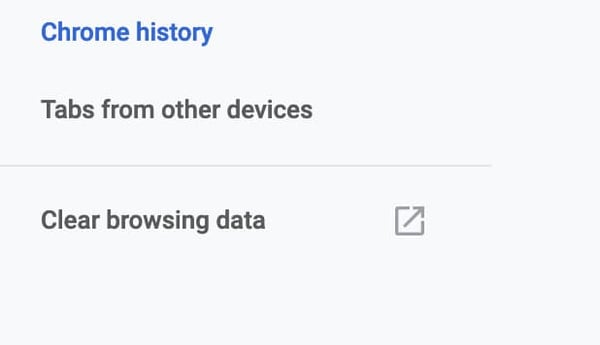
Once you click that, make sure you check off all three options. Then, you'll want to change the time frame to "All Time." It should look like this:
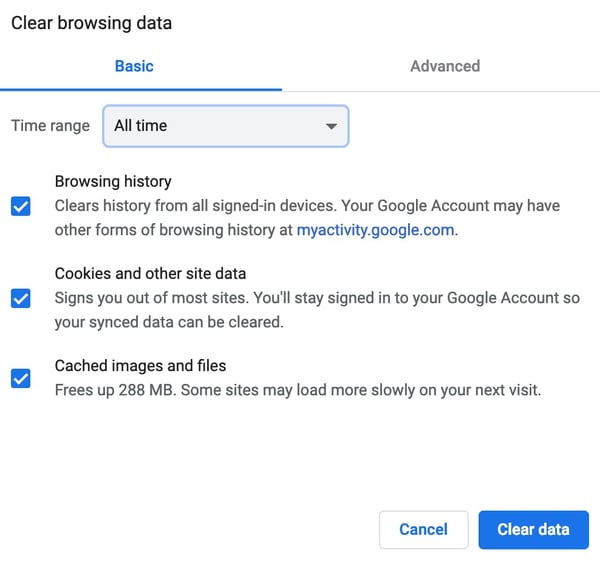
2. Run cleaners to get rid of viruses and malware.
A 304 not modified code could be happening because your browser is corrupted with a virus or malware. Run a check to make sure that isn't the issue and clean up your computer.
3. Disable extensions.
There could be something wrong with your extensions. For example, they could be corrupt, which impacts your browser's ability to receive information. Disable your extensions to see if this is the issue.
If these things don't work, fixing a 304 not modified can be a more technical process. You might consider asking a web developer or someone in IT to take a look.
If you receive an HTTP 304 not modified error code, it's because the URL you requested has outdated information. To fix it, you'll want to double-check that the error isn't on your side -- the client's -- but instead on the server-side.
No comments:
Post a Comment