It's 2019, and you're starting a business.
Before you even think about rolling out your website and making your first hire, you're thinking about the set of tools you'll use to power your business. Tools that can handle everything from managing your contact database to conducting online transactions to monitoring your future support team's NPS.
Finding tools that can accomplish all these distinct needs can be challenging. Finding tools that can also play nice together can be downright overwhelming.
Enter the platform. A platform is a set of software and a surrounding ecosystem of resources that helps you to grow your business. A platform enables growth through connection: its value comes not only from its own features, but from its ability to connect external tools, teams, data, and processes.
With a platform as the foundation of your business ecosystem, you don't have to limit yourself to one suite of products -- you can add and subtract new applications and tools as your business grows and changes, without having to start from scratch again or deal with messy migrations.
As Scott Brinker, VP, Platform Ecosystem at HubSpot explains, it can be helpful to imagine a platform as a central place where different products connect:
"Almost every SaaS product today has APIs that let it exchange data with other applications. A platform, however, plays a more active role in coordinating how multiple products work together. You can picture a platform as a hub, with spokes connecting other products to its center. The hub binds those disparate products together and orchestrates them in a common mission. A platform creates a stable center of gravity for your tech stack "
So, how exactly does a platform differ from a product?
In simple terms, a software product is a set of tools from one company that comes in one package. Everything contained within that package is designed to work together, but it can be challenging to add on new tools that didn't originally come in the package.
For example, if you wanted to add a new help desk tool that works directly with your existing CRM, you'd need to build an integration that can connect the new tool to your existing product suite. The help desk tool wasn't originally designed to work with your product suite, but an integration can effectively enable them to pass information back and forth.
One-off integrations are useful if most of the tools you need already exist within your product suite, but they can get complicated fast and become difficult to troubleshoot. As your business grows, your needs will inevitably change, and the tools that worked for you originally might not be enough to keep you up and running. You'll need to supplement your original product suite with more outside tools -- and that means more integrations.
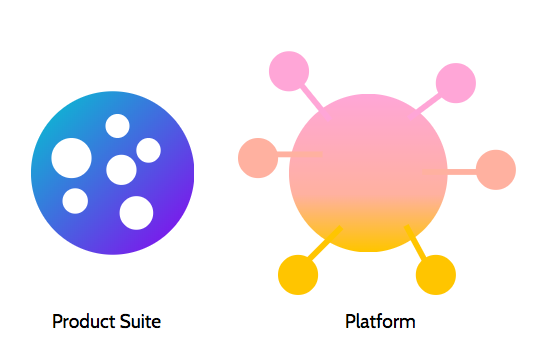 A platform offers a different, more straightforward approach to managing your growing business. Instead of purchasing a box of tools, a platform is more like an electrical outlet with the potential to easily plug in as many tools as you need. Products require integrations (sometimes custom, complex ones) to connect different tools, but platforms are designed from the start to help different tools work together and share information more easily.
A platform offers a different, more straightforward approach to managing your growing business. Instead of purchasing a box of tools, a platform is more like an electrical outlet with the potential to easily plug in as many tools as you need. Products require integrations (sometimes custom, complex ones) to connect different tools, but platforms are designed from the start to help different tools work together and share information more easily.If you're just launching a business, it can be tempting to start small and purchase a contained set of basic tools in a software product suite. But if you plan on growing your business -- and I bet you do -- the tools that get you started are not the tools you'll need down the line. To truly solve for future growth, you need a way to easily connect different tools in one central place, without custom integrations that require a full-time employee to troubleshoot and maintain.
No comments:
Post a Comment