PPC, or pay-per-click, campaigns can be a great way to gain traffic, leads, and ROI. In fact, businesses make an average of $8 for every dollar they spend on Google Ads.
Although PPC sounds like a great opportunity, creating profitable campaigns can cost you time, effort, and money. If you don’t have a strong strategy or monitor your campaigns, you could lose precious dollars. WordStream reports, for example, that the average small business loses 25% of their PPC budget on wasted spend.
If you’re a PPC marketer, you might know how time-consuming these campaigns can be.
Before you even launch a campaign, you should take time to consider keywords, what competitors are bidding on, and how much you’ll be willing to spend. After the launch, you’ll need to monitor the campaigns, edit aspects of them as necessary, and occasionally adjust your budget.
If you have a lot of other marketing tasks on your plate, this process can seem daunting.
Luckily, if you’re looking to cut down on these tasks and make room for new projects, there is a long list of tools that can be used to build, manage, monitor, and adjust your campaigns, bids, and budgets.
Some are low-priced, while others offer automated features to limit the need for unnecessary human involvement. Many of these tools fall into the categories of general PPC management, bid management, or reporting.
To help you develop a less time-consuming and more profitable PPC process, this blog post highlights 12 PPC management tools and software.
PPC Management Tools
WordStream PPC Advisor
Cost: $264/month for 12-month plans, $299/month for 3-month plans, or $2,928 for an annual pre-paid subscription.
Integrations: Google Ads, Bing Ads, Facebook, LinkedIn and Twitter
WordStream’s PPC Advisor is targeted to small business owners who want to take advantage of PPC properly but do not have the finances to staff experts or hire advisors. The software can integrate with Google Ads, Bing Ads, and other major ad platforms.
With WordStream Advisor, you can activate the “20 Minute Work Week” tool which will take a short time to analyze PPC campaigns and send recommendations on how you can improve your campaigns. You can then make these changes through the Wordstream software.
You can also build campaigns, identify positive and negative keywords, and adjust budgets. The software also allows you to create optimized landing pages, as well as track and build reports around conversion and call data.
Below is a quick explainer video:
WordStream offers a seven-day trial to those who fill out a contact information form.
Optmyzr
Cost: $499/month (Pro), $799/month (Pro+). The Enterprise version’s cost is unspecified.
Integrations include: Google, Bing, and Yahoo ads programs
For marketers or agencies with larger budgets, interest in running multiple PPC campaigns, or who just want more automated features, Optmyzr offers slightly more advanced tools for creating and managing campaigns in bulk.
Like WordStream, this paid platform similarly allows you to launch, track, and manage PPC campaigns on different platforms. According to Optmyzr’s website, all versions of the software allow users to automate scripts, alerts, and reports. Each membership also comes with biannual product training sessions with Optmyzr reps.
One of Optmyzr’s tools, the Automyzr, allows users to upload and generate campaigns in bull from data sources like spreadsheets or integrations.
Once the data is uploaded, a user can use certain criteria such as “brand” or “product” to generate names and other elements of ads automatically. Here’s a demo that walks through the process:
https://m.youtube.com/watch?time_continue=441&v=1IYrui2Kh_g
This software is highly recommended by Joe Martinez, who was named one of PPC Hero’s top 25 PPC experts in 2017 and 2018. He says the PPC manager is helpful to both lead-gen and ecommerce accounts.
“Optmyzr allows marketers to easily see performance data in their accounts and make adjustments on the spot. I can also use their list of scripts to automate certain tasks I have to do on a consistent basis,” he says.
He adds that the software has saved him a lot of time over the years. “I can rely on the tool to do a lot of the tedious, high-level tasks which gives me more time to focus on strategy or deeper analysis in the important areas of the account.”
Google Ads Editor
Cost: Free to Google Ads advertisers
Integrations: Google Ads
This downloadable desktop application, formerly named AdWords Editor, can be used to create, track, and edit your Google ads.
Along with performance monitoring, the app allows you to make bulk changes to multiple ads, preview edits in draft mode before they go live, and build or revise your ads offline.
The editor works alongside Google Ads, which allows users to create and assign a bid strategy to campaigns specific to the Google bod strategy. You must first create a Google Ads campaign to manage it through the Ads Editor. Here’s a quick demo that explains how:
If you are just trying to master one PPC strategy at a time and want to focus on Google first, this tool could be an affordable and simple option.
However, Google Ads Editor does not give you similar automation options or improvement suggestions like WordStream or paid PPC managers will. Because of this, more manual adjustments and monitoring might be required.
Bing Ads Editor
Cost: Free to Bing advertisers
Integrations: Bing Ads
While many marketers might think of Gooogle as their primary PPC option, Bing PPC has also gained steam as the search engine has over five billion daily inquiries.
Bing offers a similar software to Google for its search engine’s PPC ads. Like the Google Ads Editor, you can make offline revisions to your ads which can be uploaded to the online platform once you regain internet access.
You can also research keywords, manage your bids, and monitor your performance with this management tool.
The below demo walks you through how to create a campaign, import data via Google Import, and use the Opportunities tab to gain suggestions on how you can improve your performance.
Similarly to Google Ads Editor, this tool does not offer any automation tools and is only accessible to those with a Bing Ads account or campaign.
SEMRush PPC ToolKit
Cost: $99 (Pro), $199 (Guru), $399 (Business), Enterprise edition varies by company
Integrations include: Google Ads, Bing Ads
SEMRush’s PPC management software focuses on competitive research, keyword research, and campaign planning.
When researching competitors on SEMRush, you can search your domain to see a list of domains you compete with organically and a list of those you compete with in paid search. You can also find out which keywords competitors have bid on in the past to see if you should take a similar bidding strategy.
The ToolKit’s “Charts” tool can also show you visual graphs of how multiple competitors are performing.
Another feature is the Keyword Magic Tool, which allows you to type in a keyword or phrase and get a list of stronger keywords, as well as data about them such as search volume. You can then export this information into a document which could be shared with their team.
SEMRush four pricing plans. The lowest cost plan -- targeted to freelancers, startups, and small businesses -- includes SEMRush’s PPC, search engine optimization, and search engine marketing tools.
The larger plans are targeted more towards larger companies and agencies. These offer advanced reporting features, such as whitelabeled reports and more advanced API integrations.
To test out SEMRush, you can try features including the Keyword Magic Tool here. To access these free tools, you’ll need to register for a free account with an email and a password.
For a more detailed look at all the tools, here’s a demo that shows how you can use SEMRush to start a PPC campaign:
HubSpot’s PPC Management Template
Cost: Free download
If you prefer to plan their PPC ads for the lowest cost without using a software, we recently posted this helpful template on our blog.
This spreadsheet guides you through the process of creating a strong PPC ads for each level of the customer journey. It also guides you through identifying positive and negative keywords and building AdGroups.
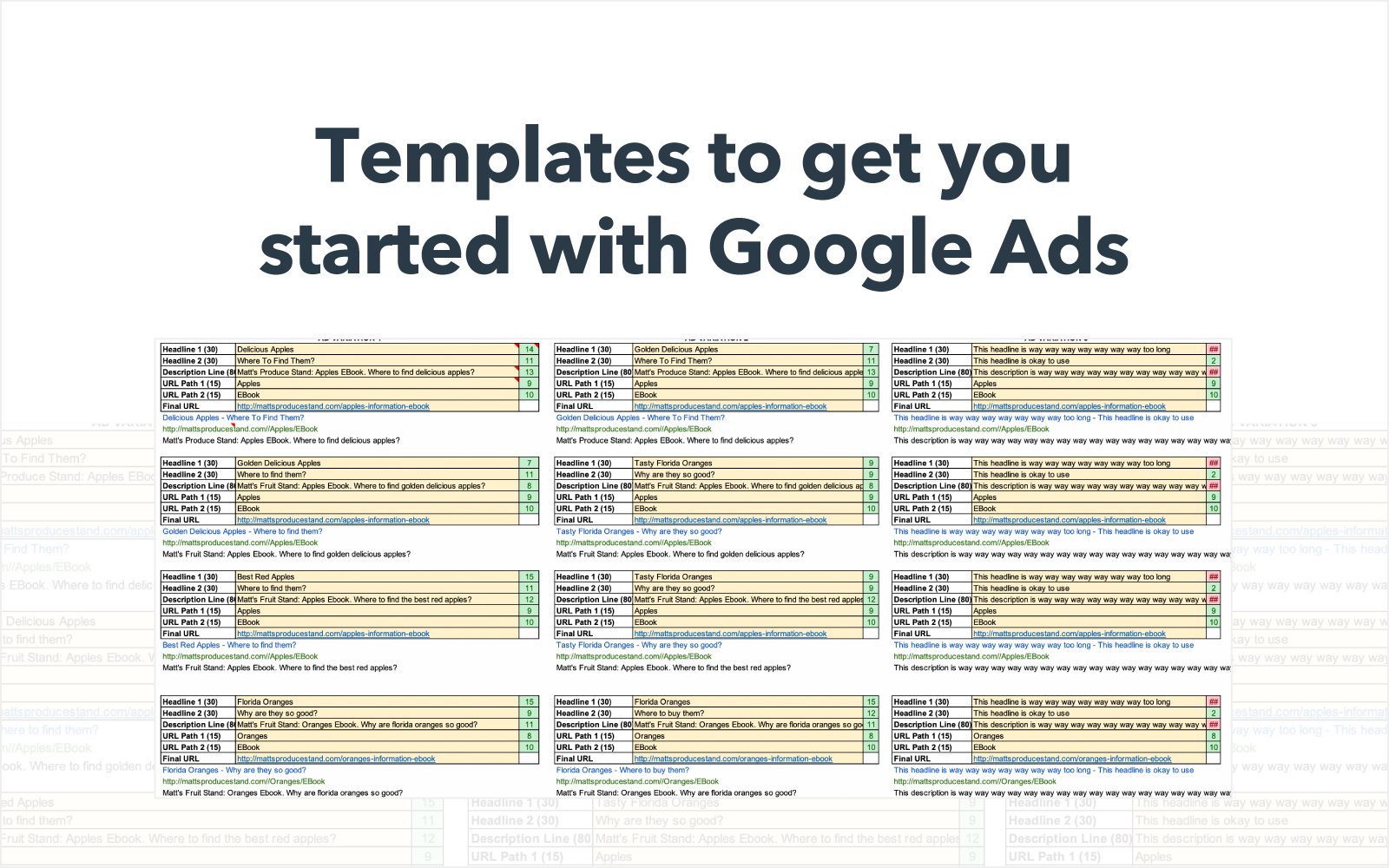 Download this Template for Free
Download this Template for Free
While this template can help you plan out your campaigns, it can also be a great document to share with clients or other decision makers on your team before launching ads.
You can find the link to download, as well as detailed instructions on how to use the tool, in this blog post.
PPC Bid Management Tools
MarinOne Search
Cost: Plans often start around $499/month. Marin does not specify specific pricing.
Integrations include: Google, Bing, Yahoo, Facebook, and Twitter
MarinOne Search offers bid management features for ads on platforms including Google, Bing, Yahoo, Facebook, and Amazon. According to Marin, the software uses a large pool of data and patented machine-learning algorithms to “allocate budgets and calculate bids.”
According to Marin’s tour of its budgeting software, seen below, users can also adjust the budget algorithm by taking actions like assigning a dollar value to different types of conversion events:
If you want more information on Marin’s impact, its website highlights case studies on how the software has helped major clients like Nissan, Dell, and Jeep.
Kenshoo
Cost: Varies by company. Kenshoo provides free demos and quotes.
Integrations: Compatible with platforms including Google, Bing, Yahoo, and Apple Ads.
Kenshoo offers a variety of advertising tools related to budget management, search, social, ecommerce, and app-based ads. The software’s bid management features allow you to make and adjust a variety of bids, including rules-based and model-based bids.
You can integrate data straight from Google Ads and other online ad programs with Kenshoo’s platform. The data can be displayed on multiple dashboards, including one which shows spend, revenue, ROI, and conversion head-to-head.
Kenshoo says they use award-winning machine-learning algorithms to give users bid suggestions as well as budget and ad performance forecasts in its dashboard interface.
Kenshoo’s site describes its software as enterprise level, but says they offer plans and paid tools targeted at startup-level companies as well.
Prospective customers can visit Kenshoo’s website to request a free trial.
Acquisio Turing
Cost: Varies based on your company’s ad spend, the number of accounts that will be managed, and the length of a contract determined between the company and Acquisio.
Integrations include: Google. Bing, and major social networks.
Acquisio’s bid and budget management tool uses machine learning algorithms to analyze and adjust bids and budget distribution on a 24/7 basis.
According to Acquisio, the algorithms are trained to automatically adjust budgets based on factors including seasonality, day of week, time of day, and ad platform.
Because of the flexible pricing plans, this software could be helpful for companies ranging from startup to enterprise level.
This software might be helpful to marketers with multiple accounts or who may be too busy to monitor bids and budget distribution regularly.
Due to the machine learning tools, you might save time on tasks related to bid research and crunching numbers. This extra time could then be used for other productive projects.
PPC Reporting Tools
Google Ads Performance Grader
Cost: Free with short registration
Integrations: Google Ads
This WordStream tool, formerly called the AdWords Performance Grader, can give your Google Ads campaign a percentage score based on criteria including text and keyword optimization, keyword quality, click-through rates, impressions, and landing page optimization.
The report also gives more information or a sub-score related to each individual piece of criteria.
To help users in benchmarking, the report also notes how well campaigns are doing compared to the previous month.
Here’s an example of what the top of a Google Ads performance report might look like:
After registering and giving a small amount of company information, you can link this tool to your Gmail account and automatically receive the grades for ads associated with your email address.
ReportingNinja
Cost: $20/month (Starter), $40/month (Small), $70/month (Medium, $120/month (Large)
Integrations include: Google Ads, Bing Ads, Twitter Ads, Facebook, LinkedIn
This software might be a good options for marketers or agencies who wish to build whitelabel analytics dashboards that their clients can access. Aside from the portal, ReportingNina can also be used to schedule and send automated reports to marketers or clients via email.
When integrating with Google Ads and/or Bing Ads, a marketer or client with access to the whitelabel portal can see a dashboard that pulls in all the information from these third-party platforms.
With this integration feature, users can see all their need-to-know data in one place. Outside of PPC, data from Twitter Ads, Facebook Insights, LinkedIn Ads, MailChimp, and other accounts can be integrated as well.
Octoboard
Cost: Octoboard offers seven plans with annual and monthly commitment options. Annual plans are $5 to $150 monthly, and monthly, no-commitment plans fall between $18 and $210. Each plan allows a different number of clients as well as access to a different list of features.
Integrations include: Google, Bing, Facebook, Twitter, LinkedIn
Octoboard provides a number of customizable and whitelabel reporting templates for marketers and their clients. With the software, you can create reporting documents as well as dashboards that can be sent to an unlimited amount of recipients. The software also offers report templates that can be embedded on to a website.
For those who need to report to their team or clients, but don’t have time to create a nice visual, Octoboard already offers templates that specifically report on Google, Bing, Facebook, and LinkedIn PPC. Here’s an example of a few of the templates currently displayed on the website:
To test drive the software, you can click on one of the templates on their homepage. When you enter the template, the site will give you a prompt and instructions showing you how to integrate your data.
Similarly to ReportingNinja, the software also offers automation tools that can create and send templated reports on a schedule.
You can register and preview certain reports with your data in them for free on the Octoboard site. However, to receive more access, you will need to subscribe to one of its monthly or annual plans.
DashThis
Cost: $39/month (Individual), $129/month (Professional), $209/month (Business), $339/month (Standard), $499/month (Enterprise)
Integrations include: Google Ads, Google Analytics, Facebook Insights, Youtube, LinkedIn Ads and Twitter Ads
Like ReportingNinja and Octoboard, DashThis allows users to connect PPC and SEM tools to the platform so that all performance data appears on one dashboard.
This feature could be helpful if you need to use two or more tools to monitor your PPC ads, traffic, and other data related to your campaigns.
The platform allows users to build and customize these overarching dashboards.
When building a dashboard, DashThis allows you to build off of three templates: Periodic, Rolling, and Campaign. While the Campaign pulls in data about a specific campaign, the Rolling dashboard shows live data and the Periodic shows data for a certain time period.
Here’s a tutorial that shows how to get started with a DashThis Periodic template:
DashThis also offers a list of pre-made KPI widgets that measure and report on factors like cost-per-click, cost-per-acquisition, conversion rate, impressions, ROI, and return on ad spend. Users can also create custom widgets of their own.
This software would be a good choice for agencies looking to save time on the reporting processes related to PPC or SEM marketing. After creating a dashboard, they can use it to share and report back on live data to their clients or colleagues.
DashThis also offers a low-cost individual subscription which allows users to launch up to three dashboards for $39 a month.
Building Your PPC Toolkit
Before you subscribe to one or multiple of these tools, be sure to consider your company’s budget and how many accounts you’ll be managing.
If you’re a marketer at an agency or large company, you might prefer an enterprise software that has all the necessary management tools in one. If you’re part of a startup or work as a freelancer, you might just want to use the more affordable resources on this list.
Regardless of which tools or software you use, be sure to check out our Ultimate Guide to PPC for facts, figures, strategy ideas, and best practices.
No comments:
Post a Comment