It's one thing to write great content, but it's another thing to get it read and ranked -- which is where nailing the title comes in.
Titles are what sell the content. They represent it in search engines, in email, and on social media. It's no surprise, then, that one of the most common questions we get is around crafting titles.
Download this free report to get even more data-backed tips on writing catchy titles and headlines.
How long should my headline be? What words should I use? What words should I avoid? Should I optimize it for search or social? Or both?
Luckily, we've come up with a simple formula for writing catchy headlines and blog titles that you can reference from here on out. So let's just dive right in, shall we?
A Foolproof Method for Writing Catchy Titles and Headlines
1) Start with a working title.
Before you get into the nitty-gritty of coming up with a perfect title, start with a rough draft: your working title.
What's a working title, exactly? A lot of people confuse working titles with topics. Let's clear that up:
Topics are very general and could yield several different blog posts. Think "raising healthy kids" and "kitchen storage." A writer might look at either of those topics and choose to take them in very, very different directions.
A working title, on the other hand, is very specific and guides the creation of a single blog post. For example, from the topic "raising healthy kids," you could derive the following working titles:
- "How the Right Nutrition Can Strengthen Your Kids' Bones"
- "A Parent's Guide to Promoting Your Child's Social, Emotional, and Behavioral Well-Being"
- "X Recipes for Quick & Healthy Dinners Your Teenagers Will Gobble Up"
See how different and specific each of those is? That's what makes them working titles instead of overarching topics. It's also worth noting that none of those titles are perfect -- they should just be specific enough to guide your blog post. (We'll worry about making it clickable and search-friendly later.)
2) Stay accurate.
Accuracy is critical when trying to finesse a title because it sets clear expectations for your readers. While I'm sure lots of people would love to click into a post that said "10 B2B Companies Killing Facebook So Freaking Hard They Don't Need Any Other Marketing Channel" ... it's a little bombastic, no?
Unless, of course, you truly did find 10 B2B companies rocking Facebook that hard. And you could confirm that all 10 of them had stopped using other marketing channels. First and foremost, your title needs to accurately reflect the content that follows.
One way to ensure accuracy? Add bracketed clarification to your headline, like we did in this blog post:
In a study of over 3.3 million paid link headlines, we found that headlines with this type of clarification -- [Interview], [Podcast], [Infographic], etc. -- performed 38% better than headlines without clarification. Again, it's all about setting clear expectations. Thanks to the brackets, these readers knew exactly what they were getting themselves into before they even clicked.
So if you remember nothing else from this blog post, let it be this: The most important rule of titles is to respect the reader experience.
If you set high expectations in your title that you can't fulfill in the content, you'll lose readers' trust.
Accuracy encompasses more than just hyperbole, though. With the example working title above, you'd also want to confirm all of the examples are, indeed, B2B. Or even that they're all companies -- instead of, say, individual bloggers that target B2B audiences. See what I mean?
3) Make it sexy.
Just because you have to be accurate doesn't mean you can't find ways to make your title pop. There are a lot of ways to make a title sexier.
Of course, all of this hinges on understanding your core buyer persona. You need to find language that resonates with them, and know what they find valuable. (Haven't created or refined your buyer personas yet? Download this free template to create your own buyer personas for your business.)
Once you're armed with knowledge of your buyer persona's preferred style, try testing out some of these tips for making your headlines a little sexier:
- Have some fun with alliteration. The title and header in this blog post, for instance, play with alliteration: "Foolproof Formula" and "Writing Wonderful." It's a device that makes something a little lovelier to read, and that can have a subtle but strong impact on your reader.
- Use strong language. Strong phrases (and, frankly, often negative ones) like "Things People Hate," or "Brilliant" pack quite a punch. However, these must be used in moderation. As one of my coworkers likes to say, "If everything is bold, nothing is bold."
- Make the value clear. As we mentioned above, presenting the format and/or contents to a reader helps make your content a little sexier. According to our research, templates tend to be particularly powerful for CTR: We found that adding "[Template]" to our titles got the most average views of all bracketed terms.
- Make it visual. Is there an opportunity to include visuals within your post? Make that clear in the title. Our research revealed that headlines featuring the word "photo(s)" performed 37% better than headlines without this word.
- Focus on the "whos," not the "whys". Want to intrigue your audience? Focus on the "who": Headlines including the word "who" generated a 22% higher CTR than headlines without it.
Let's try an example: Let's say you're writing a post titled, "15 of Our Favorite Brands on Snapchat." How might we punch up our accurate-but-boring working title? Here are some options:
- 15 Brilliant Brands Who Are Killing It on Snapchat
- Snapchat Success: 15 Inspiring Brands Who Just Get It
- 15 Must-Follow Brands That Are Seeing Snapchat Success
4) Keep it short.
There is no one-size-fits-all answer to how long or short your title should be. It depends what your goals are and where your headline will appear.
Do you want this post to rank really well in search? Focus on keeping the title under 70 characters so it doesn't get cut off in search engine results. Are you trying to optimize your title for social sharing? Check out this handy character count guide for Twitter, Facebook, LinkedIn, and Pinterest.
However, according to our own analysis at HubSpot, headlines between 8–12 words in length got the most Twitter shares on average. As for Facebook, headlines with either 12 or 14 words received the most Likes.
Additionally, headlines with eight words had a 21% higher clickthrough rate than the average title, according to the folks at Outbrain.
The lesson? It's always a good idea to run a few tests to see what works best for your particular audience.
Let's say I was writing this blog post: "Think Social Media Is Just for Kids? Here Are 10 Statistics Guaranteed to Prove You Wrong." To shorten it, I would simply try to rephrase it and cut out extraneous words. For instance, I might do something like this:
- Before: Think Social Media Is Just for Kids? Here Are 10 Statistics Guaranteed to Prove You Wrong
- After: 10 Stats That Prove Social Media Isn't Just for Kids
See? It's that easy. Try sounding out the title in your head to make sure it's easily digestible for your readers. The less of a mouthful you can make your titles, the better.
5) Try to optimize for search and social.
I say "try" because sometimes, trying too hard to optimize for these things can make your title sound strange. Remember: You want to optimize your title for your audience above all else, but if you can optimize for both search and social, then that's great.
The secret to thinking about all three at once? Focus on keywords that you know your audience is already searching for, then look into the search volume for those keywords. (Read this blog post to learn how to compare search volume on keywords.)
Once you have a keyword in mind, you'll want to be sure to place it as closely as possible to the beginning of your headline to catch your reader's attention. (Again, you should keep your headline under 70 characters so it doesn't get cut off in search engine results.)
Another important consideration? Make sure you're headlines are tweetable: "The 120-130-character range is the sweet spot for high clickthrough rate, according to an analysis of 200,000 tweets with links. This leaves enough space for people to include a short comment if they choose to manually retweet you," explains my colleague Lindsay Kolowich.
Here's an example: Let's say I'm writing a post titled, "X B2B Companies Using Facebook in Cool Ways." Looks like there's some wiggle room to optimize it without compromising clarity, right?
If the goal is to rank for the term, "Facebook Marketing," I'd recommend something like this:
"New to Facebook Marketing? Here Are 10 B2B Companies Doing It Right"
This new title works for a few reasons:
- It's 56 characters long. This means that it's short enough to not be cut off in search engines and it's short enough to be retweeted.
- The keyword is in the beginning. By moving "Facebook Marketing" to the beginning of the title, we're ultimately increasing the odds that we'll grab our audience's attention.
- It's human. I wasn't kidding when I said you should focus on optimizing for your audience first. This title presents both a pain point and a solution all wrapped up in one.
(Read this blog post for more on optimizing your content for SEO.)
6) Brainstorm with someone else.
Once you've refined your title using the tips above, it's time to come up for air and connect with another human. Title brainstorming is an essential part of the process.
Here at HubSpot, we spend a decent amount of time and brainpower coming up with our titles. The final step before scheduling a blog post is pulling another member of our team into a back-and-forth title brainstorm in a chat room. One member of the duo will post the title they recommend into the chat pane window. The other person will then refine that title even further, or suggest other title angles. After several back-and-forths, the duo will agree on the title that's accurate, sexy, concise, and SEO-friendly.
Only when both parties agree on a title do we schedule our post for publishing -- which can take as little as five seconds and as long as ten or so minutes. While that seems like a long time, it's essential to putting our best foot forward with each post we publish.
(Check out this article for even more helpful group brainstorming tips.)
I hope this has been a helpful walkthrough on crafting titles. Share your tips in the comments, won't you?
Editor's Note: This post was originally published in October 2013 and has been updated and for freshness, accuracy, and comprehensiveness.
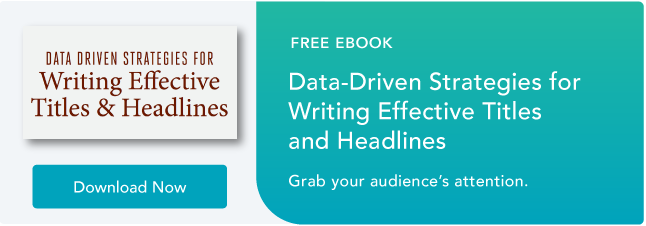

No comments:
Post a Comment