Instagram is an undeniably powerful channel for businesses to reach a larger audience -- in fact, approximately 80% of the platform's one billion users follow at least one business on Instagram.
The platform is ultimately a site for engagement: we "like" friends' photos, comment on their posts, and tag friends in influencer giveaways to try and win a free pair of yoga pants.
In short -- if your brand is on Instagram, you need to be communicating and engaging with your audience.
Engaging with your audience will help boost brand awareness and create customer loyalty. It can also help inform your knowledge of brand perception, and gain a deeper understanding of what your customers care about.
Fortunately, in 2018 Instagram introduced a new feature that makes it easier than ever to engage with, and receive feedback from, your followers -- the Questions Sticker.
Here, we're going to explore nine creative ways to use Instagram's Questions Sticker to properly engage your followers. But first, let's dive into how to use it.
How to Use Instagram's Questions Sticker
1. Go to your Stories feature, and either upload a photo or take one (I took one within the Stories feature of my pizza box). Then, click the square smiley face in the top right of your screen.
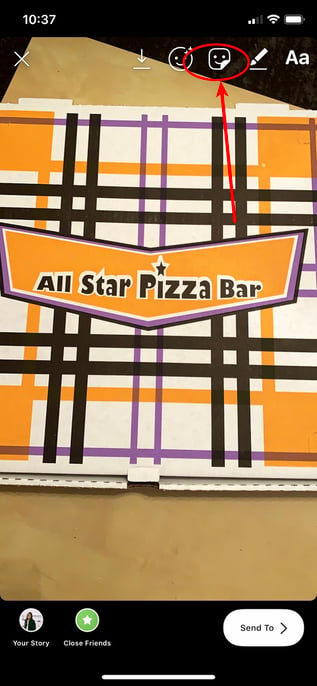
2. Click the "Questions" module.
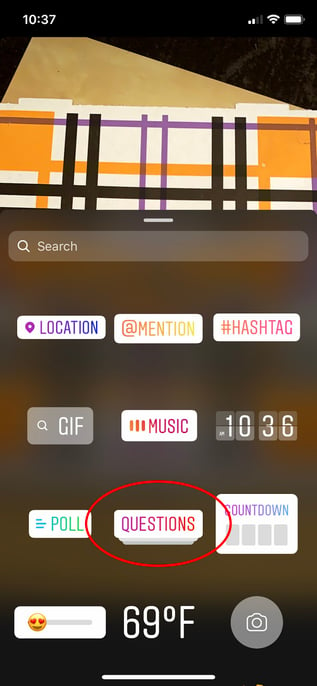
3. The default for the Questions Sticker is "Ask me a question" but you can click the text to type a customized question -- for instance, I typed "I love this pizza place! What's everyone's favorite pizza toppings?" Once you're done, add filters or any other features you'd like to include.
When you're ready to post, click "Send To" in the bottom right.
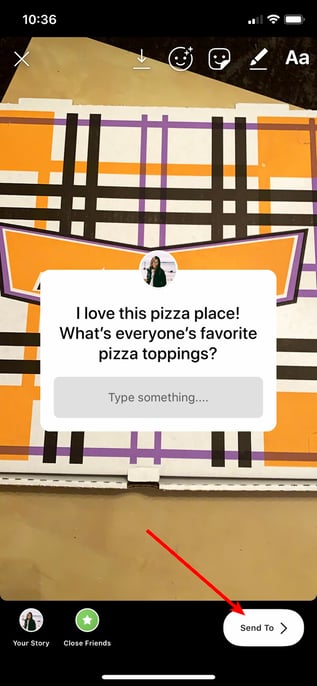
4. Finally, click "Share" beside "Your Story" to post your question to your Story.
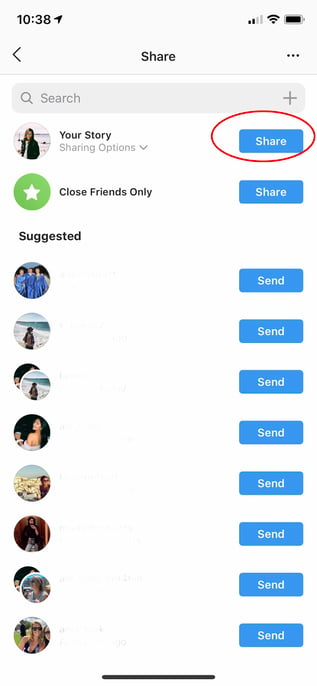
5. When you're ready to see your followers' answers to your question, open your Story and click the images of the profiles in the bottom left (these are the people who've seen your Story).
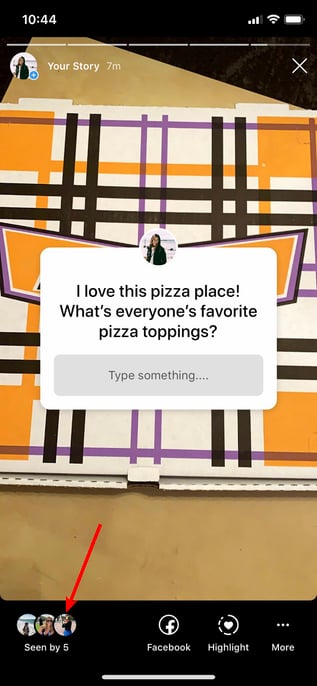
6. You'll see "Responses" above the list of people who've seen your post. To individually share one to your Story, click on it.
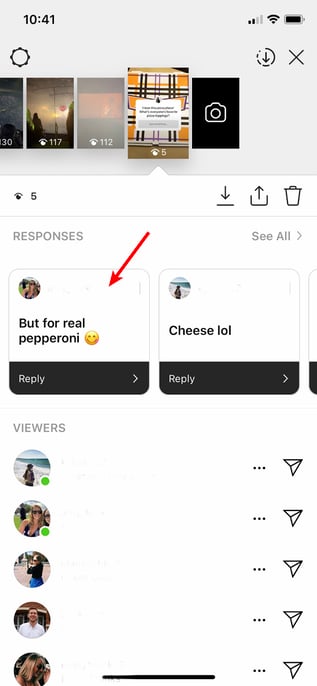
7. Click "Share Response" to share an individual response to your Story for your other followers to see.
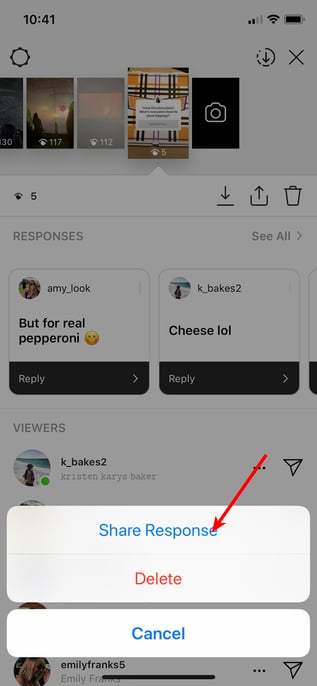
8. Next, take a photo or upload one, and the follower's response you chose will appear on top of the image. When you're ready to post, click "Send To" in the bottom right.

It's important to note -- your followers will become tired of constantly answering questions on your Story, so use the Questions feature sparingly. You don't want to overuse the Questions Sticker and risk answer-fatigue from participants.
Additionally, you have a "Poll" feature if you want to ask your followers a binary question, like "Which pizza topping is better, cheese or pepperoni?" Save your Questions feature for more complex questions -- and try to make them fun. Remember, your followers are on Instagram for entertainment, so they don't want to feel quizzed by tough questions.
Lastly, consider what types of questions might actually help you know more about your audience. This will take some trial-and-error, since every brand's audience is unique, so test a few different formats. For instance, if your brand is in the tech industry, perhaps you want to post a Question asking your followers' their feedback on an innovative new tech product.
Alternatively, if your brand is in the retail industry, maybe you want to ask more generic questions like, "Do you still follow the no-white after Labor Day rule? If so, tell me why."
For more inspiration, let's explore some creative ways influencers, celebrities, and brands use the Questions Sticker.
Instagram Questions Ideas
1. Conduct a Q&A with your followers.
Influencers and celebrities often use the Question feature to conduct Q&As with their fans. For instance, Ali Fedotowsky, a blogger and former Bachelorette, will typically tell her followers to "Ask me stuff :)" at the end of the day.
Her responses are usually fun, casual, and friendly -- like "Today? The wine" in response to "Best part of being a mom?". These Q&A's enable Ali's followers to feel like they're having a casual conversation with a friend. Additionally, the Q&A's help Ali create stronger relationships with her fans and gear content towards what they want to know.
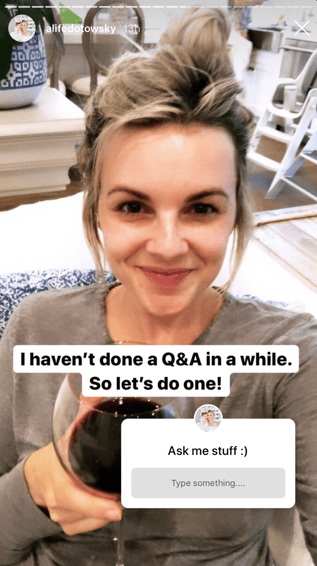
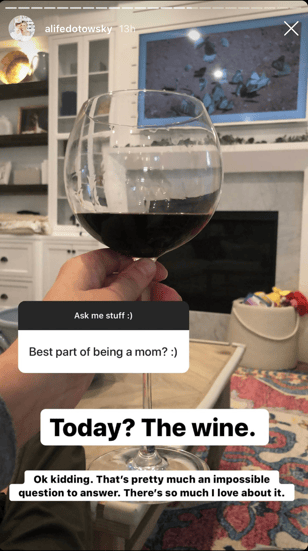
2. Showcase your brand's values.
Away, a luggage company with 502K followers on Instagram, used the Questions Sticker to demonstrate their support for Pride week while engaging meaningfully with followers. In the first post, they wrote "Happy #Pride from all of us at Away", and followed the post with a question -- "How are you celebrating?" to further engage with followers.


3. Conduct a pop quiz.
WeWork, a company that provides collaborative workspaces for startups and entrepreneurs, used their Stories to feature WeWork spaces around the globe with "fill-in-the-blank" quiz questions, such as "WeWork in ____".
Best of all, they finish their round-up of quiz questions with a "What quiz would you like to take next?" It's a good idea to use the Questions Sticker as an opportunity to ask followers what they want to see more or less of on your feed -- it can help your team brainstorm more content while ensuring you're making viewers feel like their opinion is valuable to your brand.
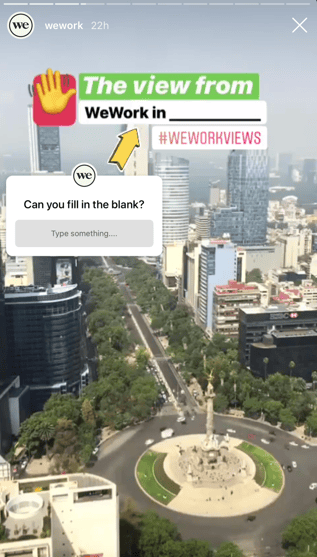
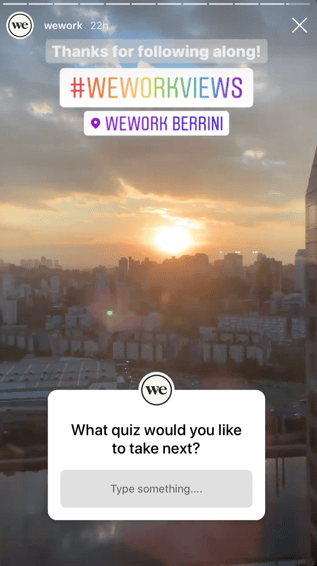
4. Ask followers their thoughts on a new product or service launch.
If done wisely, you might consider using the Questions Sticker to ask your followers what they think about a new product or service -- but conduct these Questions sparingly, since they might seem too self-promotional.
Beardbrand, a line of high-quality grooming products for men, effectively used the Questions Sticker to ask their niche audience how they felt about Beardbrand's new shampoo and conditioner products. Beardbrand also posted their followers' answers, and used it as an opportunity to demonstrate the brand's sense of humor -- for instance, in response to a follower's "Crafted by the gods" answer, Beardbrand posted "If you say so" with a side-eye emoji.
If you do decide to ask followers about their thoughts on your product or service, consider posting their answers with funny or unique responses, as well.
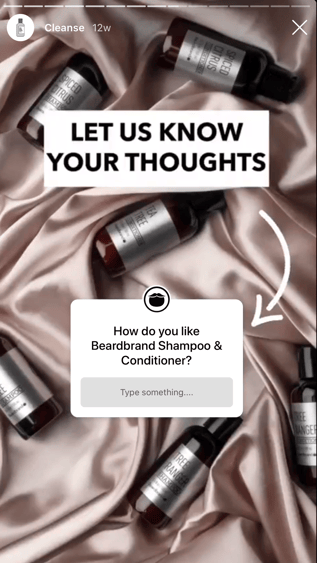
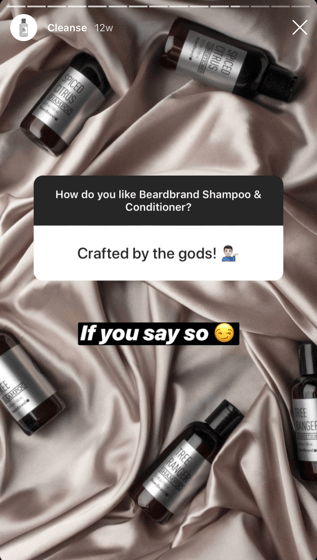
5. Share information from a thought leader or expert.
Your Questions feature doesn't just have to feature your own brand -- you might also use it to post useful content from other experts in the field, as long as you believe your followers would still be interested in it.
For instance, Eva Chen, an author and influencer with 1.2 million followers on Instagram, knows a good portion of her followers are mothers as well -- which is why she featured her sleep trainer, @thebabycoachofficial, on her Story to answer some of her followers' biggest sleep-related questions. This partnership helps @thebabycoachofficial reach a new audience and grow her following, while providing Eva Chen's followers with free, useful tips -- a win, win.
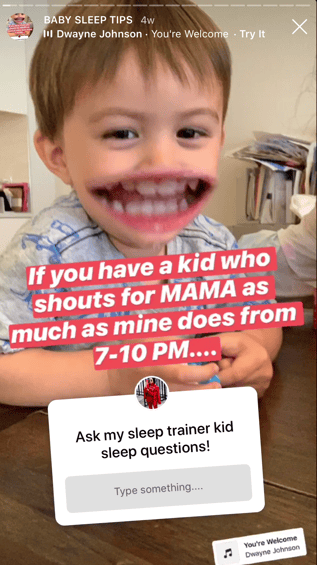

6. Use Questions as a lead generation strategy.
Megan Gilmore is a best-selling author and creator of the Instagram account @Detoxinista, which posts healthy recipes as well as Instant Pot tips-and-tricks. When Gilmore conducts "Ask me anything" Q&A's, her followers typically ask recipe-related questions, which allows Gilmore to organically link to recipes on her blog -- for instance, in response to "A good vegetable soup recipe", Gilmore links to her vegetable soup recipe.
However, it's important to note Gilmore doesn't just link externally in her Q&A's -- she also provides useful tips and content from within the Story itself. When followers ask her about an Instant Pot, for instance, she posted the answer right within the Story for other followers to see.
Simply put, you can use Questions as an opportunity to link to your website, blog posts, or other helpful content, but do so sparingly, and ensure some of your responses to your followers' questions can be found within the Story itself. This can help drive traffic to other content, but doesn't require your followers to be ready to click-away from your Instagram page if they don't want to.

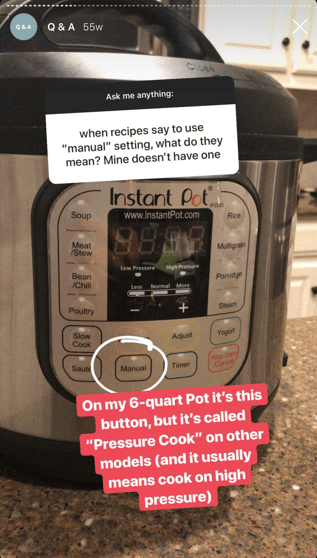
7. Share tips from within the industry.
On Instagram, HubSpot's followers are often other marketers -- which is why it's helpful for @HubSpot to post "What are some of your favorite marketing tips?" and share the responses of some of its followers, so other marketers within the industry can collect tips from a myriad of sources.
Ultimately, you might use Questions as an opportunity to connect with your followers and learn from them, as well. Rather than asking questions directly related to your product or service, consider how you might ask a question that helps your followers learn more about the state of the industry, including tips, trends, and new ideas to improve their own business strategy. Show them their voice is valuable, too.
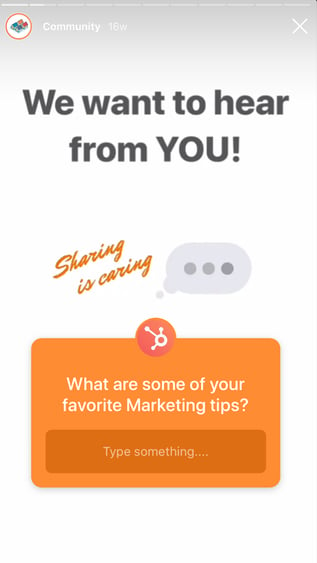
8. Have fun with your followers!
Reese Witherspoon is an exceptional example of someone who uses Stories, and Questions Sticker, to have fun with her fans -- for instance, during the press tour for Big Little Lies, Witherspoon used the Questions feature to ask her fans for theme song recommendations for the tour. Later, she posted some of her favorites.
Ultimately, the Questions Sticker is a chance to have fun with followers and post lighter, more entertaining content. If your brand is heading to a conference, you might use Witherspoon's tactic to ask followers a good "theme song for the conference" or "favorite ice breakers to use at a conference". Plus, posting their responses shows them you're listening, and might make other followers more willing to partake in future Questions you post.

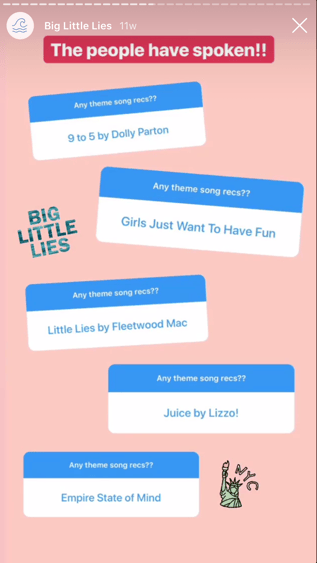
9. Announce new releases.
Starbucks playfully quizzed their followers with a question that added up fire, chocolate, and sun emojis, and said "The __ _____ is coming back…". Starbucks then posted followers responses throughout the day, before finally posting one page with the "correct" answer -- "S'mores Frappuccino".
By building suspense (and showcasing some funny followers' responses), Starbucks successfully created excitement around their new product while quickly (and cost-efficiently) spreading the word. You might consider using a similar strategy when announcing an upcoming new product or event.
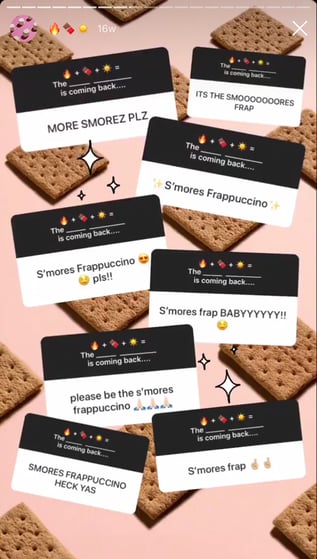

No comments:
Post a Comment