This post originally appeared on HubSpot's Sales Blog. To read more content like this, subscribe to Sales.
What’s the first step to being more productive?
Depending on what you do, many different answers might come to mind. For some it might be managing time better, setting a schedule, or creating a to-do list every day. But this isn’t exactly the answer I’m looking for.
The first step to being more productive is to understand what causes you to become unproductive.
Ask yourself this question right now: What’s my biggest distraction on a daily basis?
If you’re like most people, email is the #1 task killing your productivity.
According to Radicati, the average businessperson sends and receives a staggering 121 emails a day -- and that number is expected to swell to 140 emails per day in two years. Spending time thinking about 121 emails curbs your ability to concentrate on the important tasks you need to accomplish.
How should you combat this productivity-killing email overload? I'll show you. Keep reading.
The Ingenious Email System for Avoiding Email Overload
The answer is easier than you think: Start batching your emails. By reading and responding to your emails only twice a day, you’ll allow yourself time to be productive while simultaneously ensuring you never miss an important note.
Entrepreneur Tim Ferriss developed this strategy when he found he wasn't being as productive as he could be. Instead of accepting email as an unfortunate but unavoidable time suck, Ferriss decided to take action. He figured out that if he only checked email twice per day, and let everyone know that was his plan, his inbox would become a lot more manageable.
Turns out, he was right. Here’s how to get started with Ferriss' email batching system.
1) Monitor your email for one day -- without responding.
By ignoring email for one day and simply monitoring your inbox to see when it’s busiest, you get a clear picture of when you need to check messages. Log into your account once every hour and record how many emails are in your inbox. (Note: Feel free to do this longer than one day to get a larger sample size.)
2) Make a note of peak hours.
Once you have a baseline number of emails you receive every hour, identify the two hours during the day when your inbox is most active. Do you see a jump from zero emails to 22 at 8 a.m.? Or do a majority of your emails arrive between noon and 1 p.m.?
After I observed my inbox for a day, I identified my two peak hours as 9:30 a.m. and 4 p.m.
3) Create a schedule around your peak hours.
When you know your two peak hours, rearrange your calendar to check email at those two times -- and only those two times. For example, my calendar looks like this:
By committing to an email schedule, you free yourself up to focus on the important tasks of your day.
Pro tip: If you’re worried you’ll miss out on an important email, take a tip from Ferriss and set up automatic responders. These automated messages will alert the person reaching out to you that you’re only checking email twice a day and if it’s a truly urgent matter to call or contact you through another channel.
Here are two templates for your automatic responders. The first is from Ferriss himself, and the second is one I’ve used.
Hi all…
In an effort to increase productivity and efficiency I am beginning a new personal email policy. I’ve recently realized I spend more time shuffling through my inbox and less time focused on the task at hand. It has become an unnecessary distraction that ultimately creates longer lead times on my ever-growing ‘to do’ list.
Going forward I will only be checking/responding to email at 11a and 4p on weekdays. I will try and respond to email in a timely manner without neglecting the needs of our clients and brand identity.
If you need an immediate time-sensitive response… please don’t hesitate to call me. Phones are more fun anyways.
Hopefully this new approach to email management will result in shorter lead times with more focused & creative work on my part. Cheers & here’s to life outside of my inbox!
Hey there,
Thanks for the email! I just wanted to let you know that going forward, I will only be checking email twice per day. This has nothing to do with you and everything to do with me reaching max productivity. If it's an emergency, fell free to give me a call.
Thanks for understanding. You're the coolest!
- Mike
4) Stick to your schedule.
Sticking to your new schedule is the hardest part of email batching because like any new habit, it takes time to develop. Be sure to reward yourself every day you stay true to your email schedule. For example, I use a cup of coffee as my reward when I check email during peak hours.
Improving your productivity starts with identifying your biggest distractions and adjusting. With an average of 121 emails per day to worry about, our inboxes can be our best friend and our worst enemy. By embracing email batching and limiting the time we spend inside our inboxes, we free ourselves up from a tedious task to do more important things.
Plan to give this a try? Tell us how it goes in the comments.
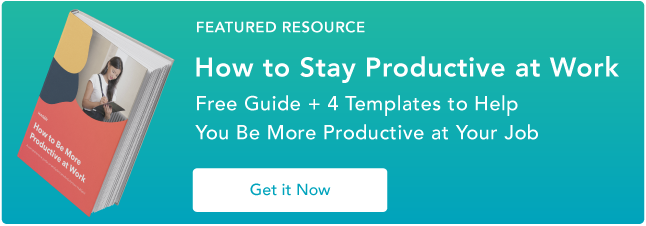
No comments:
Post a Comment