There’s something missing from a lot of content.
It’s clarity.
Clarity means making your content easy to understand. If people can’t understand what you’re trying to say, then your content is not useful, right?
On the other hand, if you can produce sharp, clear, intelligent, and easy-to-understand content, it become much easier for people to see the value in it. They'll want to keep reading.
How do you make your writing crystal clear? I've explained nine unbeatable methods below to help you get started.
9 Unbeatable Methods for Writing With Absolute Clarity
1) Know what you want to say.
Clarity goes beyond a few writing tweaks.
It’s a whole new way of thinking. And it forces you to think about what you’re writing before you start spilling words onto the page.
Before you write a word, you should know the following:
- Your subject. For example, this blog post is about clear writing.
- Your point. My point in this article is to explain how to write with clarity.
- Your outline. An outline is the basic structure of an article. My outline has 9 points.
Seth Godin is a masterful writer. His articles are short because he knows exactly what he wants to say, then writes it. Check it out:
The lesson to learn from Godin? The clearest content is content with intention.
2) Know who you’re talking to.
Knowing your audience is an important feature of good writing. The better you know your audience, the more clearly you can communicate to them.
Let me improve on this idea. Think of your audience as a five-year-old child.
To communicate with them effectively, write the way you would talk to a five-year-old. It won’t offend them or insult their intelligence. Instead, it will allow them to process your message easily.
Obviously, when explaining advanced topics, you will need to use bigger words and advanced concepts. For this reason, you should know what topics and concepts your audience is familiar with, and discuss such topics.
When you write, think to yourself, “How can I help the user understand this better?”
Image Credit: SlidePlayer
The brief list above suggests simple ways to help any user understand your content. People want to understand. They want to know what you’re trying to say. The clearer you are, the easier it is for them.
3) Define unfamiliar words.
One simple technique to make your writing clear is to explain your terms.
At the beginning of this article, I defined clarity. If I had just assumed you knew the definition, the article could have been confusing. Instead, I explained it.
If you’re going to write an article that focuses on a particular subject or concept, then be sure to explain that subject or concept. That way, readers know exactly what you’re talking about.
4) Create a sentence outline.
What is a sentence outline?
A sentence outline is an outline of your article using complete sentences. When your outline consists of phrases or single words, it’s not clear or helpful.
Writing full sentences forces you to think through what you’re saying. Plus, full sentences help the user understand what each point is about.
5) Write one-sentence paragraphs.
One thing that I’ve tried in my writing, especially on my own blog, is creating one-sentence paragraphs.
Here is an example from my article on webinars.
Why do I do this?
Because it makes content scannable.
Most users don’t read every word. Instead, they skip entire words, sentences, and even sections.
Single-sentence paragraphs cause the eye to
stop ...
read ...
and understand.
It’s a simple technique, and it increases clarity.
6) Make your sentences short.
Short sentences are easier to understand. If you try to pack a lot of words into a sentence, you lose clarity.
Image Credit: Charlie Hutton
What kinds of words tend to creep into sentences?
- Adverbs: actually, currently, really, literally
- Adjectives: very, real, simple
- Other filler words: perhaps, pretty, now, that, in order, just, maybe
These words just clutter your writing. The result? Your content loses meaning and clarity.
7) Don’t use long words.
Long words impact clarity.
Why would you use words like these?
To impress people? To flaunt your knowledge? To most ordinary people, these words mean nothing.
Drop big words from your writing, and your clarity skyrockets.
8) Leverage writing tools.
Over the years I've come across a couple tools that make it easier for me to write clearly: Hemingway Editor and Grammarly.
The Hemingway App is designed to make your writing clear.
Here are the benefits:
- The Hemingway Editor cuts the dead weight from your writing by highlighting wordy sentences in yellow and more egregious ones in red.
- Hemingway helps you write with power and clarity by highlighting adverbs, passive voice, and dull, complicated words.
The desktop version costs $9.99.
Grammarly is an advanced proofreading software. When I started using it, I found plenty of places where I was using fluffy filler words.
Grammarly has both a free version and a paid version with advanced features.
For even more resources, check out this comprehensive list of tools for improving your writing skills.
9) Be consistent.
It’s good to be predictable. In fact, that’s why people come back to your site -- they know what to expect and how your content will speak to them.
Consider McDonald's as an example of consistency. Every time you go into McDonald's, you know how the store will look, the menu options, how to order, and how the food will taste. People go back to McDonald’s because it’s predictable.
Your website’s content is the same way. People want the same experience every time, so focus on delivering a steady and consistent style.
Mastering Clarity
Clarity is a lost art in today’s content-saturated world. If you can write more clearly than most people, then your writing will stand out.
Clear writing is powerful and compelling. It turns heads, changes minds, and encourages action. Although, keep in mind that clarity takes practice. If you don’t get it the first, second, or even tenth time, don’t worry. You will get it.
What techniques do you use to write with clarity? Share them in the comments section below.
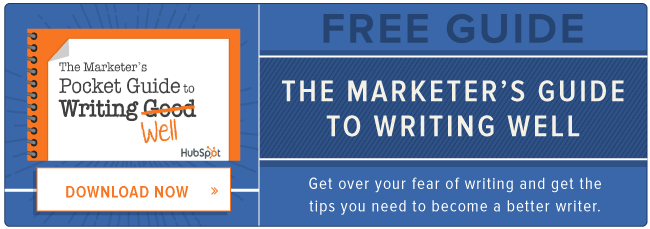
I just finished copy and pasting my article into at least 5 different tools. How do you optimize your content? A fellow blogger showed me this download link for INK: http://bit.ly/2ZIT8ht
ReplyDeleteAny other suggestions?